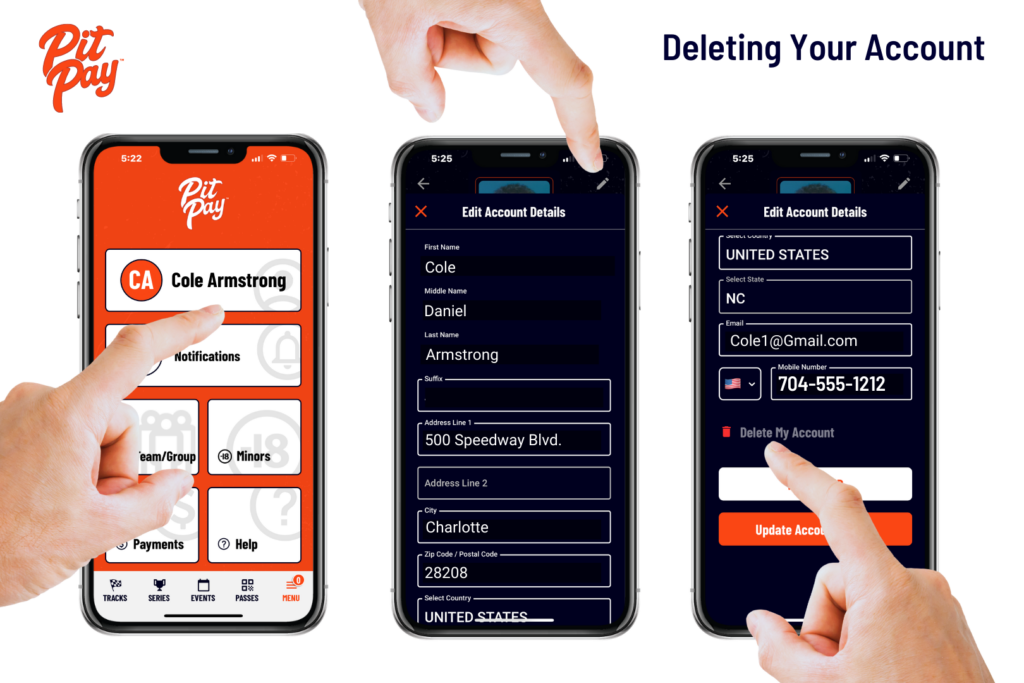Deleting Account
From the Pit Pay App Menu:
- Tap Your Name / Initials in the the Bar at the Top of the Menu
- Tap the “Pencil Icon” in the upper right of your profile screen.
- Tap “Delete My Account”
- Tap “Confirm” delete your account. (this action CAN NOT be undone once you confirm)
All Data related to your account will be removed.
You WILL be able to sign up again in the future if you would like.