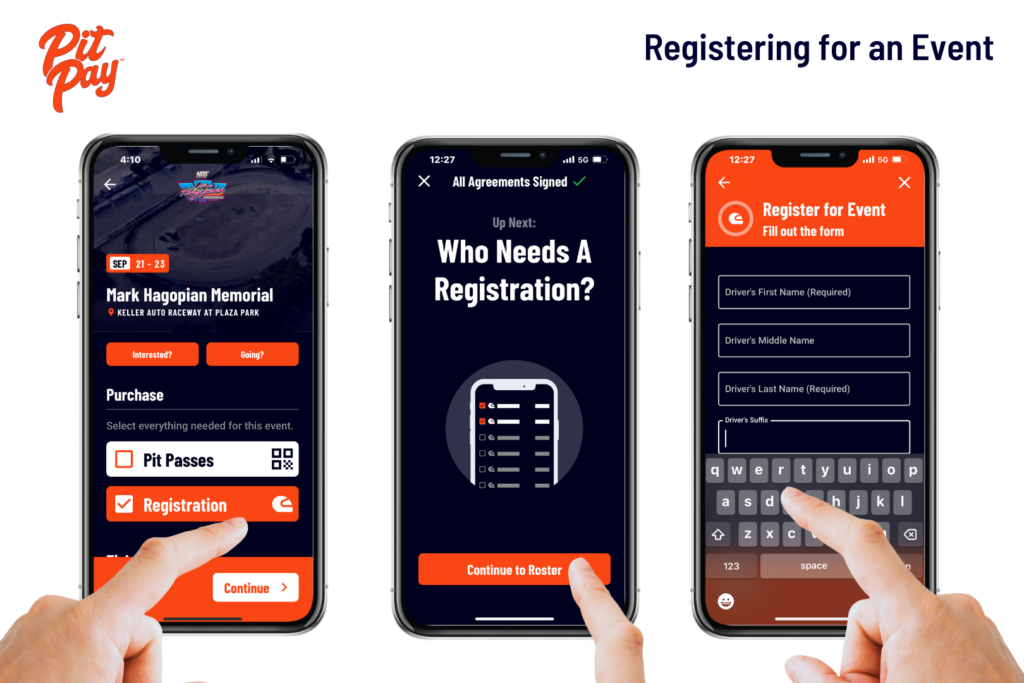How to Register
In the Pit Pay App:
- Find your Event
- Tap the “Registration” button
- Tap “Continue” and then “Continue to Roster”
- (IMPORTANT!) Select Yourself if the registration is for You, or select the person from your Team / Group Roster that you are Purchasing a Registration for.
- Fill out the Event Registration Form completely then tap “Continue”
- Agreements me be required to be signed as well, Please read the agreement and sign where indicated.
- Review and Complete Your Purchase.
- You will receive an email confirmation of your registration.
- Open the “Passes” Section of your app, and you will find your Registration Pass